Community @ The Turning Gate
Support community for TTG plugins and products.
NOTICE
The Turning Gate's Community has moved to a new home, at https://discourse.theturninggate.net.
This forum is now closed, and exists here as a read-only archive.
- New user registrations are disabled.
- Users cannot create new topics.
- Users cannot reply to existing topics.
You are not logged in.
- Topics: Active | Unanswered
#51 Re: Backlight Support » CE4 conversion issue » 2016-05-26 21:29:40
I do have a backup of the Lightroom catalog before the conversion, if you need me to try to reproduce the problem.
#52 Backlight Support » CE4 conversion issue » 2016-05-26 20:28:56
- Pfredd
- Replies: 12
After converting my CE4 gallery to Backlight, I assigned templates to all of the albums and album sets then went into Lightroom and changed the Publisher instance to point to Backlight.
I quickly noticed that none of the photo titles and captions were being displayed, and I remembered that the Metadata needed to be uploaded.
So I went to lightroom to republish the albums (after checking the Only Upload Metadata option).
Unfortunately, for every album I attempted to publish, I received the following error message: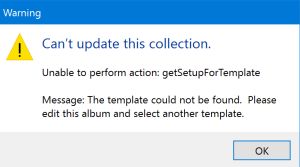
I then right clicked on an album and selected "Edit Album...". Everything looked correct, including the template, which I had set in Backlight. I clicked the "Edit" button and reattempted to publish the album. This time it worked!
I then went and Edited and saved every album, making no changes, and they all published correctly.
I don't know why this happened, but I thought you would like to know...
#53 Backlight Support » Tooltip Text needs updating » 2016-05-25 22:26:19
- Pfredd
- Replies: 1
A minor issue: The tool tip in Publisher Settings for the "Search Template" field seems to refer to CE4, not Backlight
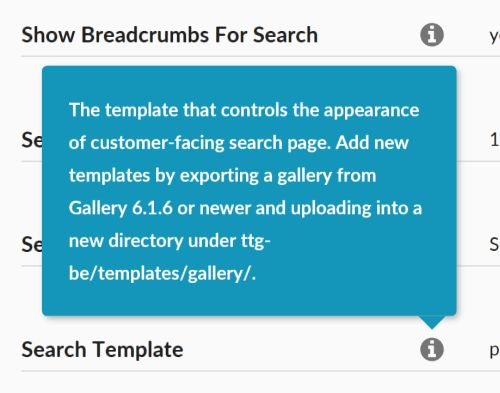
#54 Backlight Support » Custom CE4 conversion » 2016-05-25 05:56:22
- Pfredd
- Replies: 0
In my CE4 setup, I had two root level galleries: my photo gallery and one for my projects. The projects gallery was accessed by CE4 Stage, so when I installed Backlight, I didn't want that one converted (I found this out the hard way. Thank goodness for backups! :-) )
I managed to accomplish only converting the photo gallery by doing some unnatural acts with the ttg-be publisher database.
It would be nice if the CE4->Backlight migration let you select which top level gallery(s) you want to convert.
Thanks and keep up the great work!
#55 Re: Backlight Support » Update / delete of set and album names does not work » 2016-05-16 02:00:20
I must stress that this is not by any means the official TTG way of deleting a top-level directory from Backlight. Neither Ben nor Matt have weighed in on this so if you do this, you do it at your own risk.
I'm doing it on my test site, which is meant for such daring escapades, so if things go totally FUBAR I'm not risking much and I get to learn something.
Mine is a test system as well. I will also back up the database(s) before editing.
#56 Re: Backlight Support » Update / delete of set and album names does not work » 2016-05-16 00:57:08
Currently, the only way I can see to remove it is by deleting it from the database.
So I can delete the top level gallery row, and any album rows referencing it (and each other) from the database and not screw things up?
#57 Backlight Support » Export/Import of Templates » 2016-05-15 21:30:22
- Pfredd
- Replies: 1
I would like to have the ability to Export and Import Templates.
My main reason is that when I go to put Backlight into production (I am using a test directory right now), I would like to be able to install it fresh. But, I don't want to have to recreate my templates all over again.
It would also allow users to share templates with each other.
Thanks!
#58 Re: Backlight Support » Update / delete of set and album names does not work » 2016-05-15 09:15:48
Right now I have an extra top-level gallery that I can find no way of removing from Backlight other than doing so from the database. I'm just leaving it for now to see if Ben has other ideas.
This is the great thing about a test site. I can muck it up all I want without any real consequences
I also have a top-level gallery that I can not remove. It doesn't exist in Lightroom any more and I can not find a way to remove it using Backlight.
#59 Re: Backlight Support » 403 error when accessing new top level gallery » 2016-05-12 23:34:54
Done!
#60 Backlight Support » 403 error when accessing new top level gallery » 2016-05-12 23:05:03
- Pfredd
- Replies: 2
I created a new instance of Publisher in Lightroom, specifying a new top level gallery. I then proceeded to create an album set and an album, again, using publisher in Lightroom. I then published some photos to the album.
I checked my server and saw that the gallery and album folders had been created.
I then went to Backlight on my server and viewed the top level galleries. My new gallery was listed.
However, when I clicked on View, the browser came up with a 403 error saying that I did not have permission to view the page.
The URL is http://pfredd.com/TestBL/gallery
#61 Backlight Support » Mixing CE4 Stage with Backlight » 2016-05-12 22:53:42
- Pfredd
- Replies: 1
I have several CE4 Stage pages that have slide shows in them.
If upgrade my Gallery to Backlight, can I still have links (from my Backlight Home page or menu) to those existing Stage pages?
I know that stuff like breadcrumbs wouldn't be consistent, but other than that I think it should work....
#62 Re: Backlight Support » Lightroom - Create Album Set in Album » 2016-05-11 23:21:14
Yes, it doesn't appear to "hurt" anything...
#63 Re: Backlight Support » Lightroom - Create Album Set in Album » 2016-05-11 20:15:26
OK - No big deal....
#64 Backlight Support » Lightroom - Create Album Set in Album » 2016-05-11 10:07:08
- Pfredd
- Replies: 4
This is a nitpick item, but I thought that I would point it out anyways :-)
When you right click on an album in the LR publisher plugin, one of the items in the context menu that pops up is "Create Album Set...".
Since it isn't possible for an Album to contain an Album Set (correct?) that option probably shouldn't be in the context menu.
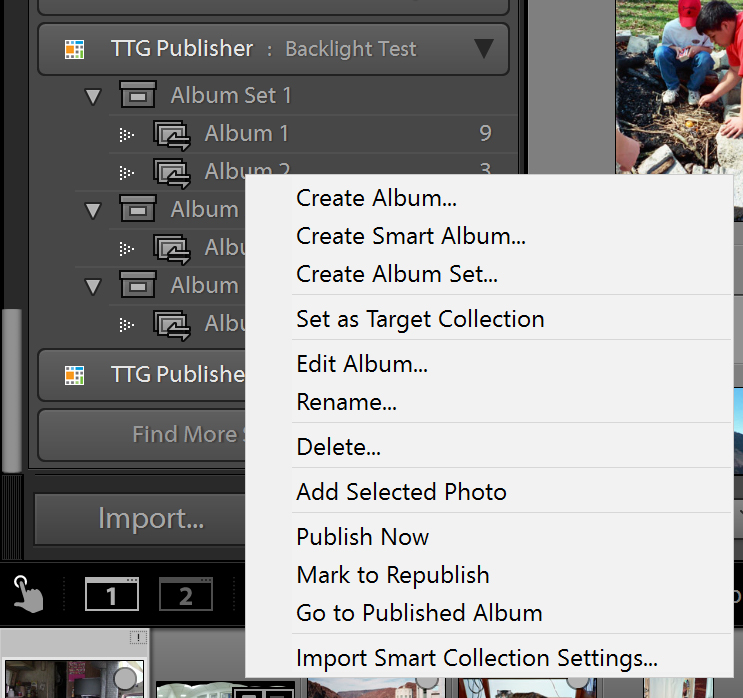
#65 Backlight Support » Posting in Tips & Tricks? » 2016-05-10 01:07:55
- Pfredd
- Replies: 1
I went to post a Tip in the Tips & Tricks forum, but it appears that it is closed to posting by the general public.
What is the best way to submit new Tips & Tricks?
#66 Re: Backlight Support » Google fonts » 2016-05-10 00:47:25
Wow, that's slick Matt.
Thanks for the feature!
#67 Re: Backlight Support » No METADATA displayed » 2016-05-09 20:37:42
I was not intending to put HTML in the photo's metadata.
What I was thinking was being able to put HTML in Backlight's "Photos Caption" field in the Album Template.
Something like:
{Title} <br> {Caption}#68 Re: Backlight Support » No METADATA displayed » 2016-05-09 09:02:20
Appreciate the effort!
#69 Re: Backlight Support » Download Image Option » 2016-05-09 02:42:23
Doh!
Thanks Rod!
#70 Re: Backlight Support » Download Image Option » 2016-05-09 02:35:55
I have that option set but do not see any sort of Download icon on the large image page:
#71 Re: Backlight Support » No METADATA displayed » 2016-05-09 01:07:43
Matt,
The Photoswipe demo album at: http://photoswipe.com/#&gid=1&pid=1 shows a caption and, on a separate line, the photographer's name.
Is there a way you can use that to have two assignable text boxes below the large photoswipe photo in Backlight?
#72 Re: Backlight Support » No METADATA displayed » 2016-05-09 00:07:36
Metadata shows only at the bottom. But you can put as many metadata tokens there as you like. Plus your own text.
For example:
{Filename} | {Caption}
Any way to get a newline in there so that the Filename appears above the caption?
#73 Re: Backlight Support » Album Set nav menu issue » 2016-05-08 23:20:06
OK, that works.
Thanks!
#74 Re: Backlight Support » Album Set nav menu issue » 2016-05-08 20:33:39
Matt - span works exactly as you described, for color.
It does not work in the album set page copy for text-align: center The text is still left justified.
I looked at the generated code and it IS being included, just not working like I intended:
<span style="text-align: center;color: #FFFF00;">I have switched to new web gallery software and am in the process of uploading all of my photos.<br>If you are looking for a specific Album or Photo, please <a href="/contact">contact me</a>.</span>#75 Re: Backlight Support » Album Set nav menu issue » 2016-05-08 02:17:22
But you can't have <span style=...>. Is there a way I can center align my Copy text without using <div style=...>?