Community @ The Turning Gate
Support community for TTG plugins and products.
NOTICE
The Turning Gate's Community has moved to a new home, at https://discourse.theturninggate.net.
This forum is now closed, and exists here as a read-only archive.
- New user registrations are disabled.
- Users cannot create new topics.
- Users cannot reply to existing topics.
You are not logged in.
- Topics: Active | Unanswered
#26 Backlight 2 Support » the client response module is currently unavailable » 2018-09-18 22:14:09
- Evagoras
- Replies: 11
Hiya I'm getting the following message in CRG BL2
the client response module is currently unavailable
couldn't find any support topics on BL2 only BL1
#27 Re: Backlight 2 Support » ZipArchive PHP package » 2018-09-17 16:53:37
Tanks Ben, the problem has been sorted already. Appreciate your help as always.
#28 Re: Backlight 2 Support » Backlight 2 Install Troubles » 2018-09-14 09:34:15
this is done
Daniel Leu wrote:That usually means that you didn't replace index.php in your home directory with the one that came with the installer zip file.
its cool, updated album files
#29 Re: Backlight 2 Support » Backlight 2 Install Troubles » 2018-09-14 09:29:57
this is done
That usually means that you didn't replace index.php in your home directory with the one that came with the installer zip file.
#30 Re: Backlight 2 Support » Backlight 2 Install Troubles » 2018-09-14 09:28:55
OK i think i'm nearly there, just galleries not loading
Warning: require_once(./../../backlight/framework/Framework.php): failed to open stream: No such file or directory in /home/evg123/public_html/portfolio/blog/lib.php on line 48
Fatal error: require_once(): Failed opening required './../../backlight/framework/Framework.php' (include_path='.:/opt/cpanel/ea-php56/root/usr/share/pear') in /home/evg123/public_html/portfolio/blog/lib.php on line 48
#31 Re: Backlight 2 Support » Backlight 2 Install Troubles » 2018-09-14 08:30:15
Thanks Dan
As well as
/.htaccess
/index.php
do i also delete:
/581C393BF27AE5119D3758D8857F6B0B.txt
/error_log
/gallery.xml
/lib.php
#32 Re: Backlight 2 Support » Backlight 2 Install Troubles » 2018-09-14 08:08:46
Thanks guys,
I managed to install successfully.
However i now have:
Warning: require_once(./backlight/framework/Framework.php): failed to open stream: No such file or directory in /home/evg123/public_html/index.php on line 17
Fatal error: require_once(): Failed opening required './backlight/framework/Framework.php' (include_path='.:/opt/cpanel/ea-php56/root/usr/share/pear') in /home/evg123/public_html/index.php on line 17
on my home page.
i have cleared cache.
#33 Backlight 2 Support » Backlight 2 Install Troubles » 2018-09-14 00:48:53
- Evagoras
- Replies: 11
After sorting out and adding the PHP ZipModule on my server I did the following:
As I am Upgrading from BL1 to BL2 I followed the instructions here http://backlight.theturninggate.net/doc … acklight_2 and kept:
/backlight/data
/backlight/custom
On my server:
I deleted:
/.htaccess
/index.php
/backlight/
/backlight/installer/
/backlight/.htaccess
/backlight/env.php.skel
/backlight/index.php
I was reluctant to delete:
/backlight/admin
/backlight/cart
/backlight/client-response
/backlight/designer
/backlight/framework
/backlight/modules
/backlight/publisher
/backlight/search
(should I??) I thought this would mess up my stuff e.g. CRG & Cart
I Copied from the extracted Zip file (Backlight-2-Installer-100.zip) to my server:
/index.php
/.htaccess
/backlight/installer
/backlight/env.php.skel
/backlight/index.php
I logged onto
/backlight/installer
Backlight 2 was installed successfully
I continued to Backlight
And got this:
Backing up databases...
Backed up master.sq3
Upgrading to version 1.9.1...
Updating settings
Update to 1.9.1 completed
Upgrading to version 1.9.2...
Migrating settings
Update to 1.9.2 completed
Upgrading to version 1.9.3...
Migrating users
Update to 1.9.3 completed
Upgrading to version 1.9.4...
Update to 1.9.4 completed
Upgrading to version 1.9.5...
Adding support for Google Authenticator (part 2)
Update to 1.9.5 completed
Upgrading to version 1.9.6...
Adding support for viewing contact
Update to 1.9.6 completed
Upgrading to version 1.9.7...
Adding support for contact checkboxes
Update to 1.9.7 completed
Upgrading to version 1.9.8...
Adding support for centralised client management
Unable to upgrade to version 1.9.8
Error message: Class not found: ClientResponseUtility. To fix this, reinstall Backlight at /backlight/installer. If the problem persists, please report error at http://community.theturninggate.net/viewforum.php?id=44
I followed the instructions to try again then got this:
SQLSTATE[HY000]: General error: 1 no such column: enabled|#0 /home/evg123/public_html/backlight/modules/module-framework/dao/PdoExtended.php(524): PDO->prepare('SELECT display_...') #1 /home/evg123/public_html/backlight/modules/module-framework/dao/PdoExtended.php(156): PdoExtended->_prepareAndExecuteSqlQuery('SELECT display_...', Array) #2 /home/evg123/public_html/backlight/modules/module-framework/Framework.php(471): PdoExtended->selectRows('SELECT display_...', Array) #3 /home/evg123/public_html/backlight/modules/module-framework/Framework.php(433): Framework->handleLanguage(Object(AdminApplicationHelper), Object(AdminConfigManager)) #4 /home/evg123/public_html/backlight/modules/module-framework/Framework.php(151): Framework->initApplication() #5 /home/evg123/public_html/backlight/modules/module-framework/Framework.php(41): Framework->init() #6 /home/evg123/public_html/backlight/index.php(25): Framework->__construct('..', Array) #7 {main}|URL: /backlight/index.php
I tried the installer again and got this:
Something went wrong
Unexpected error: Class 'CartHelper' not found in GenericApplicationHelper.php on line 25Please report error at http://community.theturninggate.net
Luckily i restored my site via a backup.
I wanna cry!
#34 Re: Backlight 2 Support » ZipArchive PHP package » 2018-09-12 22:42:04
Thanks for the quick reply Ben.
I’ll contact them.
#35 Backlight 2 Support » ZipArchive PHP package » 2018-09-12 22:29:28
- Evagoras
- Replies: 6
Hey Guys, really looking forward to using BL2 but have an error after copying files over, Any ideas?
www.evagoras.co.uk/backlight/installer reads:
Install Backlight 2
Your host does not provide support for the ZipArchive PHP package. This is required by the Backlight 2 installer.It is strongly recommended that you configure your server to provide ZipArchive support. This will allow you to uplight Backlight via the admin interface, without needing to download and manually upload modules and updates.
To manually install Backlight 2, download the installation files here. After downloading the zip file, extract all files and copy them to the backlight/modules directory via FTP.
I tried to click the download the installation files here link but it was linked to www.evagoras.co.uk/backlight/installer again.
In my cPanel > PHP PEAR Packages I have installed:
Archive_Tar v1.4.3
Archive_Zip v0.1.2
(No idea what these are but they haven't done the job)
Thanks in advance
#36 Backlight Support » Download/Upload Pricing in CSV or TSV » 2018-07-25 19:17:29
- Evagoras
- Replies: 1
Is it possible to download or upload pricing schemes in CSV or TSV. Or even being able to download where these are kept on my server. Can't seem to find them.
It would be so much easier to add/amend pricing this way.
#37 Re: Backlight Support » Pallet/Column2 Not Formatting HTML » 2018-06-24 00:12:44
Thanks Ben! Both Problems Sorted. Post Closed!
#38 Re: Backlight Support » Pallet/Column2 Not Formatting HTML » 2018-06-23 04:04:01
Correct, when copy entered via LR, formatting is incorrect.
#39 Re: Backlight Support » Pallet/Column2 Not Formatting HTML » 2018-06-22 19:41:36
Sorted! Easy when you know how.
Just need the pallets working now.
#40 Re: Backlight Support » Pallet/Column2 Not Formatting HTML » 2018-06-22 19:33:18
aaah... thank!! So sorry.. I knew the create the file just didn't know how to enable custom css in the page template! thanks!!
#41 Re: Backlight Support » Pallet/Column2 Not Formatting HTML » 2018-06-22 19:26:12
Sorry, I have no idea how to use/create/implement css
#42 Re: Backlight Support » Pallet/Column2 Not Formatting HTML » 2018-06-22 19:17:59
Thanks Rod,
Custom css... is that backlight.css in /public_html/backlight/custom/css
Hopefully the bug will be patched soon.
#43 Re: Backlight Support » Pallet/Column2 Not Formatting HTML » 2018-06-22 17:47:50
Thanks Rod, no idea where to put this coding tho. ?
Any idea on the original post problem:
My left pallet (1) is formatting HTML however Pallet 2 (Right) is not. Any ideas?
To test I've literally copied and pasted the same coding and still no Joy.
#44 Re: Backlight Support » Pallet/Column2 Not Formatting HTML » 2018-06-20 17:59:32
That heart indicates the number of chosen images. Click on that area for filter and submission options.
You can change the heart to something else through custom css.
Image Selects is OFF for these albums.
On my Backlight Album Proofing Page there is a Mail icon to submit feedback.
On my Pangolin Album Proofing Page there is a Heart icon. I would prefer the mail icon here.
#45 Re: Backlight Support » Pallet/Column2 Not Formatting HTML » 2018-06-20 17:46:02
Hey Rod, I've created some test sites for this:
https://www.evagoras.co.uk/test-sites/test-albums/
All three posing the same problem towards pallet formatting.
#46 Backlight Support » Pallet/Column2 Not Formatting HTML » 2018-06-20 09:41:52
- Evagoras
- Replies: 20
My left pallet (1) is formatting HTML however Pallet 2 (Right) is not. Any ideas?
To test I've literally copied and pasted the same coding and still no Joy.
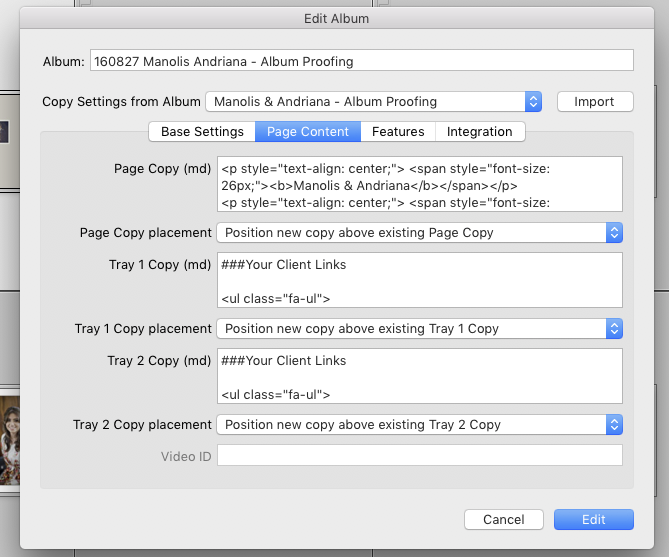
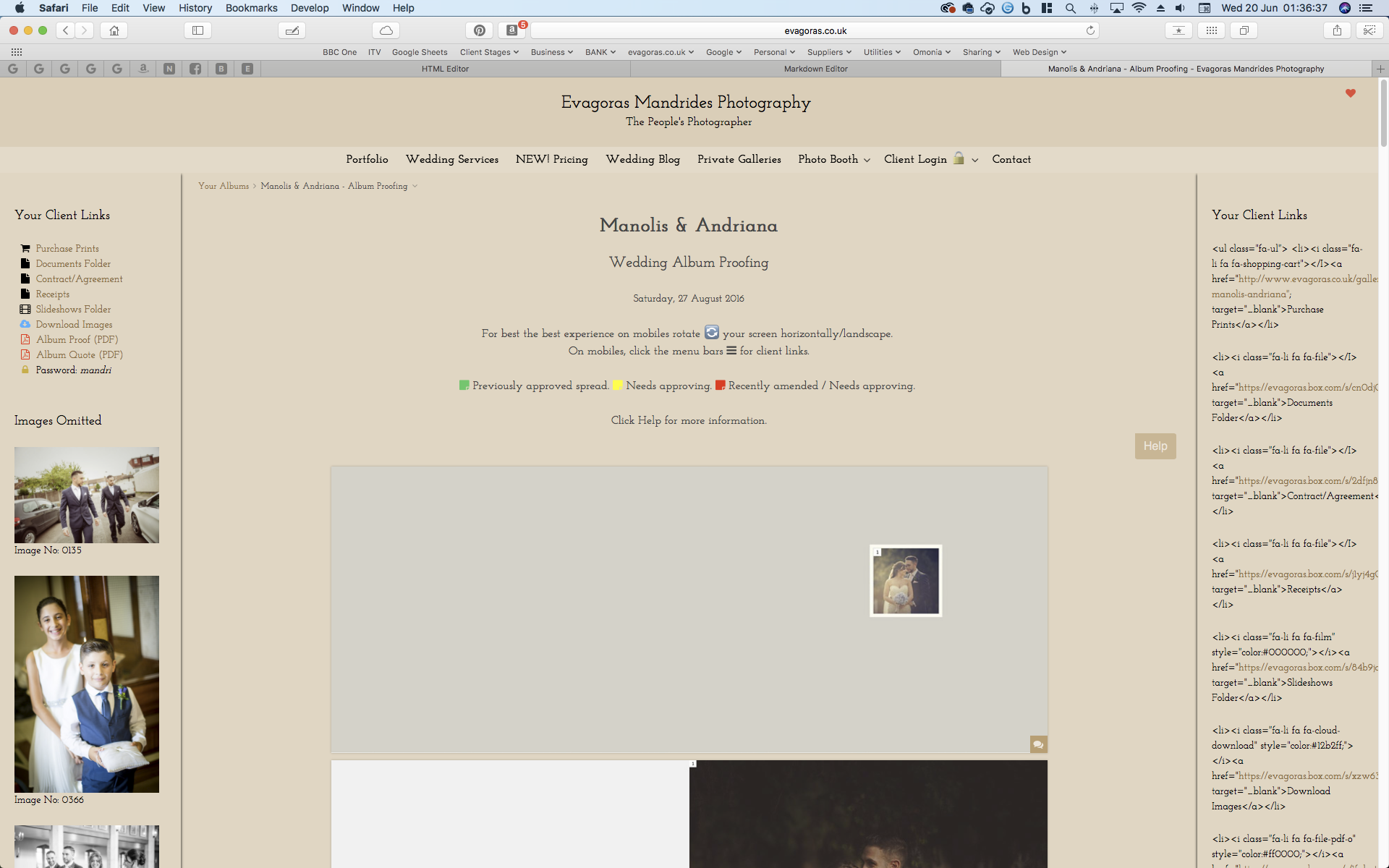
Also... why is there a Heart to submit feedback and not the usual email icon? Can't seem to find the setting to change it?
#47 Re: Backlight Support » Random Image Sorting » 2018-06-09 10:00:12
Ok, no worries, I’m using smart albums with multiple folders and I don’t think it allows for manual arranging
#48 Re: Backlight Support » Random Image Sorting » 2018-06-09 08:26:37
...without having to rename image filenames.
#49 Backlight Support » Random Image Sorting » 2018-06-09 08:25:11
- Evagoras
- Replies: 5
Is there a way of having a gallery where images are displayed not in file name order but randomly?
#50 Re: Backlight Support » Content Below Albums » 2018-06-08 08:03:53
Thanks Daniel. I've no clue with php plugins but a quick learner. Any where you can point me to where I can get a ideas or simple templates to implement?